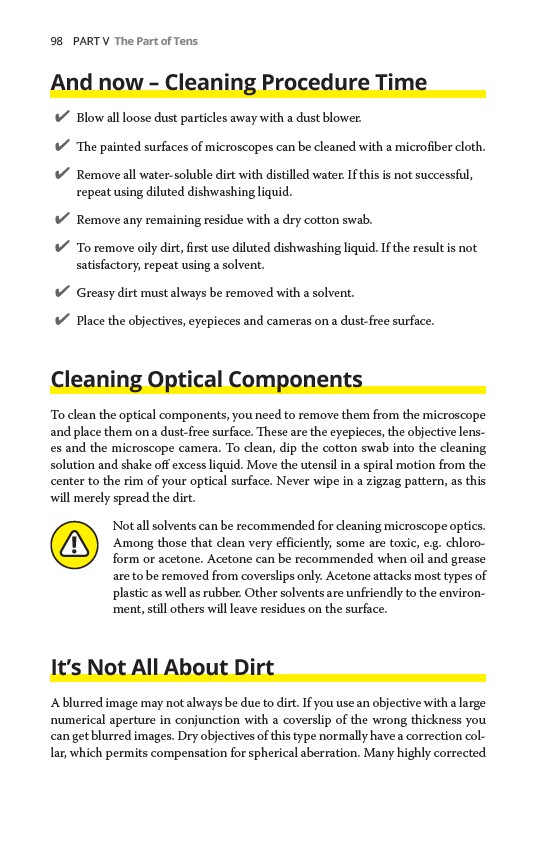
98 PART V The Part of Tens
And now – Cleaning Procedure Time
✔✔Blow all loose dust particles away with a dust blower.
✔✔The painted surfaces of microscopes can be cleaned with a microfiber cloth.
✔✔Remove all water-soluble dirt with distilled water. If this is not successful,
repeat using diluted dishwashing liquid.
✔✔Remove any remaining residue with a dry cotton swab.
✔✔To remove oily dirt, first use diluted dishwashing liquid. If the result is not
satisfactory, repeat using a solvent.
✔✔Greasy dirt must always be removed with a solvent.
✔✔Place the objectives, eyepieces and cameras on a dust-free surface.
Cleaning Optical Components
To clean the optical components, you need to remove them from the microscope
and place them on a dust-free surface. These are the eyepieces, the objective lenses
and the microscope camera. To clean, dip the cotton swab into the cleaning
solution
and shake off excess liquid. Move the utensil in a spiral motion from the
center to the rim of your optical surface. Never wipe in a zigzag pattern, as this
will merely spread the dirt.
Not all solvents can be recommended for cleaning microscope optics.
Among those that clean very efficiently, some are toxic, e.g. chloroform
or acetone. Acetone can be recommended when oil and grease
are to be removed from coverslips only. Acetone attacks most types of
plastic as well as rubber. Other solvents are unfriendly to the environment,
still others will leave residues on the surface.
It’s Not All About Dirt
A blurred image may not always be due to dirt. If you use an objective with a large
numerical aperture in conjunction with a coverslip of the wrong thickness you
can get blurred images. Dry objectives of this type normally have a correction collar,
which permits compensation for spherical aberration. Many highly corrected