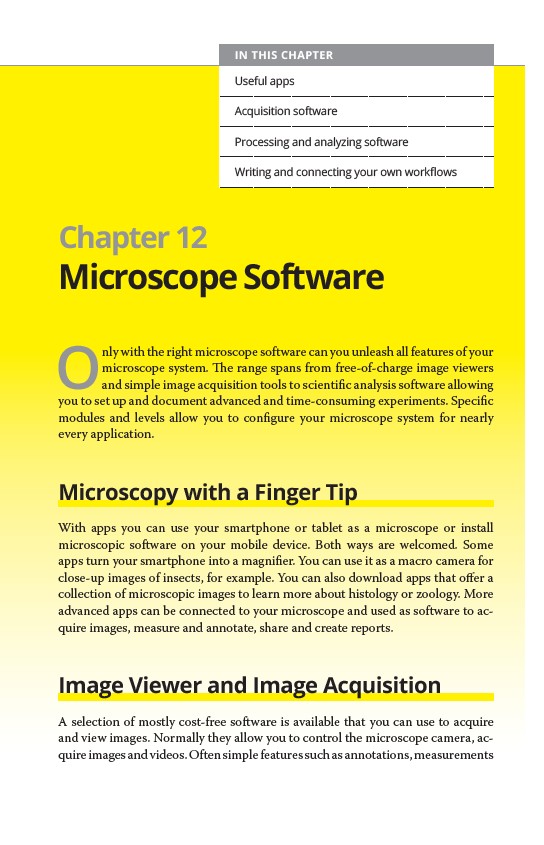
IN THIS CHAPTER
Useful apps
Acquisition software
Processing and analyzing software
Writing and connecting your own workflows
Chapter 12
Microscope Software
Only with the right microscope software can you unleash all features of your
microscope system. The range spans from free-of-charge image viewers
and simple image acquisition tools to scientific analysis software
allowing
you to set up and document advanced and time-consuming experiments.
Specific
modules and levels allow you to configure your microscope system for nearly
every application.
Microscopy with a Finger Tip
With apps you can use your smartphone or tablet as a microscope or install
microscopic software on your mobile device. Both ways are welcomed. Some
apps turn your smartphone into a magnifier. You can use it as a macro camera for
close-up images of insects, for example. You can also download apps that offer a
collection of microscopic images to learn more about histology or zoology. More
advanced apps can be connected to your microscope and used as software to acquire
images, measure and annotate, share and create reports.
Image Viewer and Image Acquisition
A selection of mostly cost-free software is available that you can use to acquire
and view images. Normally they allow you to control the microscope camera, ac-
quire images and videos. Often simple features such as annotations, measurements